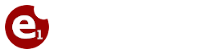Plugin e1_ws_googlesheets
Stiahnutie pluginu – https://erpio.link/plugingooglesheets
Vytvoriť projekt a service account
https://console.cloud.google.com/projectselector2/iam-admin/serviceaccounts
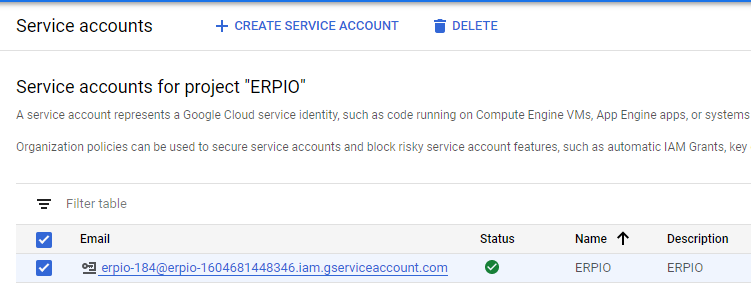
Stiahnuť json file s private key a toto umiestniť vedľa dll pluginu, json file treba premenovať na google_credentials.json
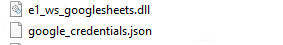
- V MW vytvoriť datasource s pluginom, model je Google Spreadsheets
- do SQLcommandu sa daju písať filtre napr. A <> ” (kde A je stlpec, podľa ktorého chcem filtrovať), dávam zatiaľ default 1=1
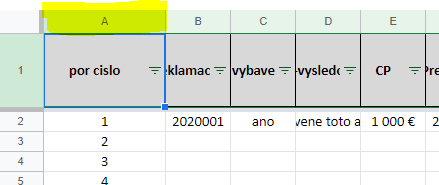
- sú tam predvolené parametre (cez tlačidlo s tromi bodkami)
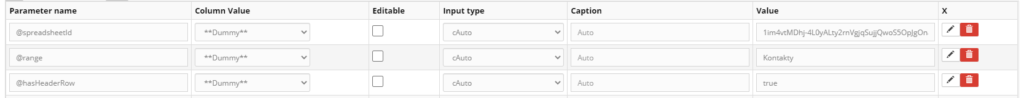
- SpreadsheetId beriem z url adresy daneho dokumentu, súbor je potrebné dať zdielať s právami redaktor na e-mail servisného konta
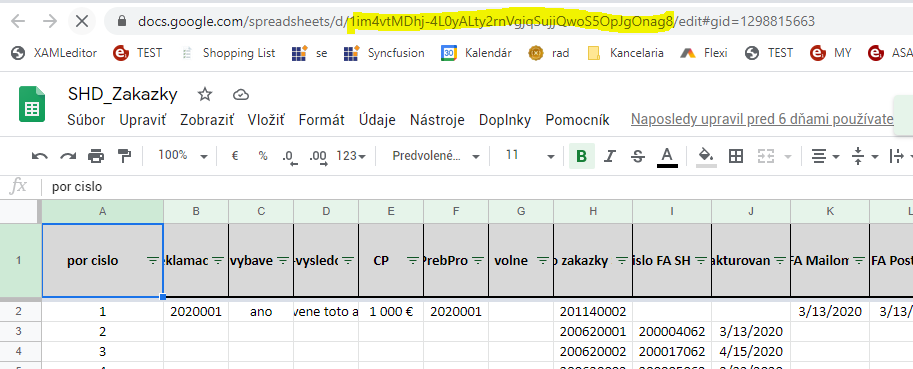
- Range môže byť buď názov hárku alebo názov pomenovanej oblasti alebo rozsah buniek, napr. A1:E10
Nad setom sú pripravené akcie:
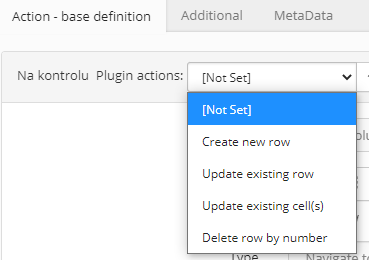
Podmienky (do poľa query filter/definition/command SQL) navigačných alebo detail akcií treba písať ako AND A <> ”, lebo defaultne sa tam použije filter z datasource a k nemu sa pridá tento z navigačnej akcie
Exporty do PDF, zobrazenie grafu
/*
//All requests must include id in the path and a format parameter
//https://docs.google.com/spreadsheets/d/{SpreadsheetId}/export
//FORMATS WITH NO ADDITIONAL OPTIONS
//format=xlsx //excel
//format=ods //Open Document Spreadsheet
//format=zip //html zipped
//CSV,TSV OPTIONS***********
//format=csv // comma seperated values
// tsv // tab seperated values
//gid=sheetId // the sheetID you want to export, The first sheet will be 0. others will have a uniqe ID
// PDF OPTIONS****************
//format=pdf
//size=0,1,2..10 paper size. 0=letter, 1=tabloid, 2=Legal, 3=statement, 4=executive, 5=folio, 6=A3, 7=A4, 8=A5, 9=B4, 10=B5
//fzr=true/false repeat row headers
//portrait=true/false false = landscape
//fitw=true/false fit window or actual size
//gridlines=true/false
//printtitle=true/false
//pagenum=CENTER/UNDEFINED CENTER = show page numbers / UNDEFINED = do not show
//attachment = true/false dunno? Leave this as true
//gid=sheetId Sheet Id if you want a specific sheet. The first sheet will be 0. others will have a uniqe ID.
// Leave this off for all sheets.
// EXPORT RANGE OPTIONS FOR PDF
//need all the below to export a range
//gid=sheetId must be included. The first sheet will be 0. others will have a uniqe ID
//ir=false seems to be always false
//ic=false same as ir
//r1=Start Row number - 1 row 1 would be 0 , row 15 wold be 14
//c1=Start Column number - 1 column 1 would be 0, column 8 would be 7
//r2=End Row number
//c2=End Column number
https://docs.google.com/spreadsheets/d/1HKX80ejxUkD2WZUAZCAYPkUVneby-iH3kTjWHiXWGMU
/export?exportFormat=pdf&format=pdf
&size=A4
&portrait=true
&fitw=true
&top_margin=0.50
&bottom_margin=0.50
&left_margin=0.50
&right_margin=0.50
&sheetnames=false&printtitle=false
&pagenum=false
&gridlines=false
&fzr=FALSE
&gid=0
TABULKA
https://docs.google.com/spreadsheets/d/1HKX80ejxUkD2WZUAZCAYPkUVneby-iH3kTjWHiXWGMU/export?exportFormat=pdf&format=pdf&size=A4&portrait=true&fitw=true&top_margin=0.50&bottom_margin=0.50&left_margin=0.50&right_margin=0.50&sheetnames=false&printtitle=false&pagenum=false&gridlines=false&fzr=FALSE&gid=0
https://docs.google.com/spreadsheets/d/1HKX80ejxUkD2WZUAZCAYPkUVneby-iH3kTjWHiXWGMU/export?exportFormat=pdf&format=pdf&size=A4&portrait=true&fitw=true&top_margin=0.50&bottom_margin=0.50&left_margin=0.50&right_margin=0.50&sheetnames=false&printtitle=false&pagenum=false&gridlines=false&fzr=FALSE&gid=1715368235
GRAF
https://docs.google.com/spreadsheets/d/1HKX80ejxUkD2WZUAZCAYPkUVneby-iH3kTjWHiXWGMU/export?exportFormat=pdf&format=pdf&size=A4&portrait=true&fitw=true&top_margin=0.50&bottom_margin=0.50&left_margin=0.50&right_margin=0.50&sheetnames=false&printtitle=false&pagenum=false&gridlines=false&fzr=FALSE&gid=10099204
*/